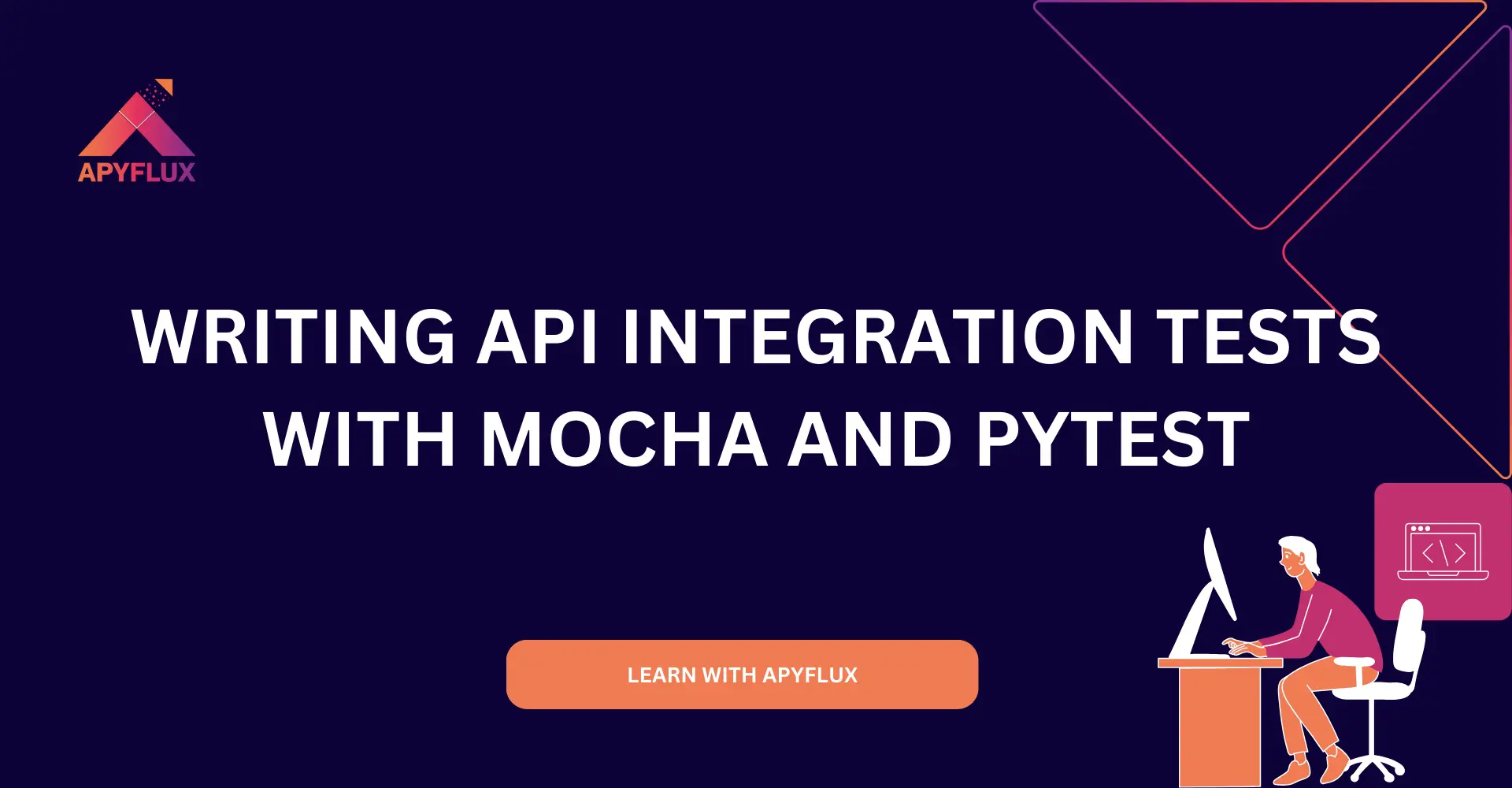
Application Programming Interfaces (APIs) is an application that communicates between two different software systems. Nowadays APIs are used in every web application, desktop application, mobile apps, or in microservices. This facilitates software to run seamlessly and smoothly under any circumstances. But as the traffic and data use increases on the app, it can cause risk of things breaking. That’s where API integration testing comes in.
Initially APIs software developers, QA testers must have used tools like Postman for basic API testing. To make services work well in the long run, automated integration testing is the key. Here in this blog post, you will learn how to write integration tests using two of the most popular testing frameworks: Mocha (for JavaScript) and Pytest (for Python)
Let’s start with the basics.
API integration testing checks whether different services or modules in your application work together as expected. It’s not about testing a single endpoint in isolation—that’s unit testing. Instead, integration tests validate real workflows, like “user signs up → gets verified → makes a purchase.” These tests are critical because APIs often depend on databases, authentication, third-party services, or internal components. If one part fails, the whole flow might break.
Imagine you're building a food delivery app. You wouldn't want a test to only verify if the "place order" endpoint returns 200 OK. You’d want to test if the whole chain works—from order placement to payment processing to order confirmation. That’s the magic of integration testing.
Writing good test cases is like writing a good recipe—clear steps, expected results, and consistent outcomes. Here’s what you should include:
Setup
Action
Assertion
Teardown
Tip: Always aim for readability and reusability. You’re not just testing for now—you’re documenting system behavior for future devs too.
While we’re focusing on Mocha and Pytest, here are the top 5 API testing tools used today:
1. Postman – Great for manual and exploratory testing.
2. JMeter – Ideal for performance and load testing.
3. Katalon Studio – Beginner-friendly, all-in-one platform for API, web, and mobile testing.
4. Mocha – A lightweight JavaScript test framework, often paired with Chai for assertions.
5. Pytest – A powerful Python framework with clean syntax and extensive plugin support.
Mocha and Pytest shine when you need automated, repeatable tests in a CI/CD pipeline. Let’s dive into each.
Mocha is a flexible and easy-to-use test framework for Node.js apps. If your backend is written in JavaScript or TypeScript, it’s a top choice.
1. Install Mocha and Dependencies
Copy
Edit
npm install --save-dev mocha chai supertest
2. Create a Test File
Copy
Edit
// test/user.test.js
const request = require('supertest');
const chai = require('chai');
const expect = chai.expect;
const app = require('../app'); // your Express app
describe('User API Integration Test', () => {
it('should register a new user', async () => {
const res = await request(app)
.post('/api/register')
.send({ email: 'test@example.com', password: '123456' });
expect(res.status).to.equal(201);
expect(res.body).to.have.property('token');
});
});
3. Run the Test
Copy
Edit
npx mocha test/*.test.js
4. View the Results Mocha gives you clean console output.
You can also integrate it with tools like Mocha Awesome for HTML reporting.
Pytest is one of the most loved testing frameworks in the Python world. It’s known for its simplicity, power, and excellent plugin support.
1. Install Pytest and Requests
Copy
Edit
pip install pytest requests
2. Write Your First Test
Copy
Edit
import requests
BASE_URL = "http://localhost:5000/api"
def test_register_user():
payload = {"email": "test@example.com", "password": "123456"}
response = requests.post(f"{BASE_URL}/register", json=payload)
assert response.status_code == 201
assert "token" in response.json()
3. Run the Test
Copy
Edit
pytest
4. Use Fixtures for Setup/Teardown Pytest makes it easy to manage test data and cleanup using fixtures.
python
Copy
Edit
import pytest
@pytest.fixture
def user_payload():
return {"email": "test@example.com", "password": "123456"}
5. Parallel Execution Use pytest-xdist to run tests in parallel:
bash
Copy
Edit
pip install pytest-xdist
pytest -n 4
| Feature | Mocha | Pytest |
|---|---|---|
| Language | JavaScript/Node.js | Python |
| Syntax | Flexible, can use Chai or assert | Clean and concise |
| Plugin Support | Moderate | Extensive |
| Async Handling | Promise-based or async/await | Built-in async in support |
| Reporting | CLI output (expandable) | CLI + third party reporters |
| Ideal for | Node-based backends | Python backends & data pipelines |
No matter which tool you use, follow these best practices for reliable test automation:
Integration tests help you sleep better at night. They confirm that your APIs aren’t just working individually, but functioning together exactly how users expect.
Whether you’re using Mocha in a Node.js environment or Pytest in Python, both tools offer robust ways to automate API integration testing. With clean syntax, great community support, and powerful features, they’re excellent choices for modern dev teams.
So go ahead—start writing your test cases today. Future you (and your users) will thank you.
Hi there!
Let's help you find right APIs!