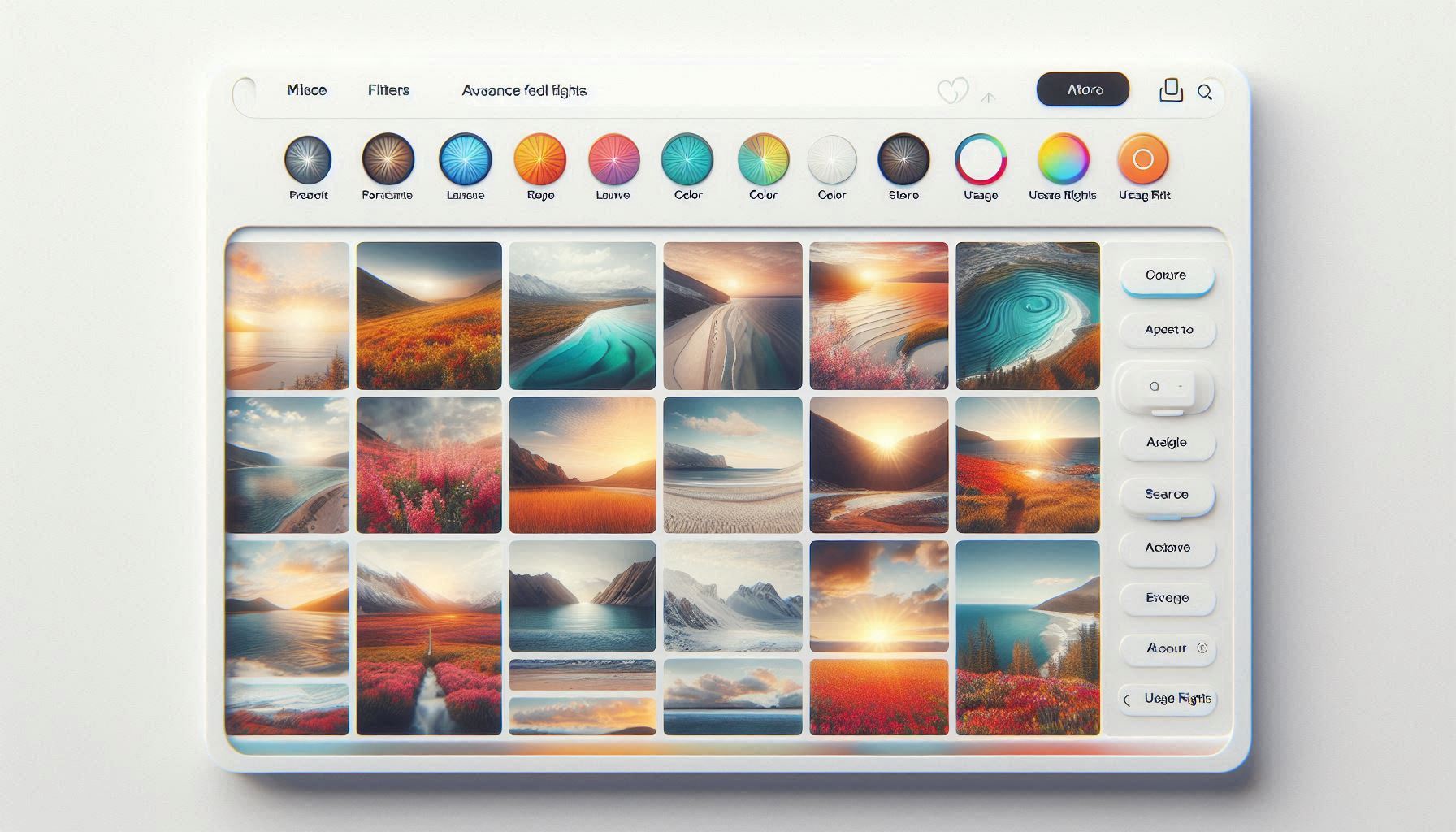
In today’s content-driven world, quickly finding relevant, high-quality images is crucial for everything from web design to social media. The Real-Time Image Search API by OpenWeb Ninja provides developers and content creators with advanced filtering options to make image discovery fast and precise. Among the most valuable filters are those for aspect ratio, colour, and usage rights—each playing a unique role in refining search results to fit project-specific requirements.
This guide delves into how these advanced filters can help you locate images that align perfectly with your brand’s visual style, content needs, and legal requirements.
Finding the ideal image can be challenging. Advanced filters like aspect ratio, colour, and usage rights help by:
Let’s explore how each filter can enhance the image search experience.
The OpenWeb Ninja API supports these essential filters, allowing users to access the images best suited to their specific needs.
The aspect ratio filter is invaluable for maintaining consistent image proportions across platforms, particularly for media and advertising, where layout consistency is key.
Example: "aspect_ratio=16:9"
This option works well for visual-heavy platforms like YouTube or presentation slides, where wide-screen images are preferable.
Whether aiming for a vibrant look or a subdued theme, the colour filter allows users to align their visual choices with brand or aesthetic goals. Colour filters can be particularly effective for enhancing theme consistency in marketing campaigns.
Example: "colour=blue"
This filter is helpful for industries that prefer specific colours, such as blue for tech brands or green for eco-friendly products.
Legal usage rights can complicate image selection, particularly for business purposes. The usage rights filter simplifies this by limiting results to images that meet the required license type, ensuring compliance without extra hassle.
Example: "usage_rights=commercial"
Using this filter ensures the images are available for commercial use, ideal for blogs, advertising, and social media posts.
Imagine you need a series of images for a travel website. The images should be landscape-oriented, green-toned for a natural aesthetic, and commercially available. Here’s how you might set up your query:
javascript
const fetchImages = async () => {
const url = `https://api.openwebninja.com/images?query=landscape&colour=green&aspect_ratio=16:9&usage_rights=commercial`;
try {
const response = await fetch(url, { headers: { "Authorization": "Bearer YOUR_API_KEY" } });
const images = await response.json();
console.log(images);
} catch (error) {
console.error("Error fetching images:", error);
}
};
This code returns landscape-oriented, green-toned images licensed for commercial use, simplifying the search for visually appealing, legally safe options.
In e-commerce, visually consistent product images enhance site design. Colour and aspect ratio filters help keep product listings visually cohesive, making browsing easier for customers.
Media sites benefit from the usage rights filter to ensure legal compliance with large-scale content use. Additionally, the aspect ratio filter helps maintain the layout of web articles, thumbnails, and banner images.
Nonprofits and educational platforms often prefer neutral or theme-specific colours. The usage rights filter also helps access freely available images suitable for educational content without legal concerns.
Travel bloggers can use colour and aspect ratio filters to set a particular tone for their content, while the usage rights filter helps ensure that images can be used commercially on monetised sites.
OpenWeb Ninja’s Real-Time Image Search API provides robust tools for refining image results based on aspect ratio, colour, and usage rights, making it easier to find the right image for any project. These filters allow for creative control while ensuring legal and aesthetic alignment, giving businesses and developers the means to enhance their visual content strategy with precision.
Using these filters effectively helps streamline workflows, improve the quality of visual content, and maintain brand consistency. Explore these options with the OpenWeb Ninja API, and take your content creation to the next level.
Hi there!
Let's help you find right APIs!