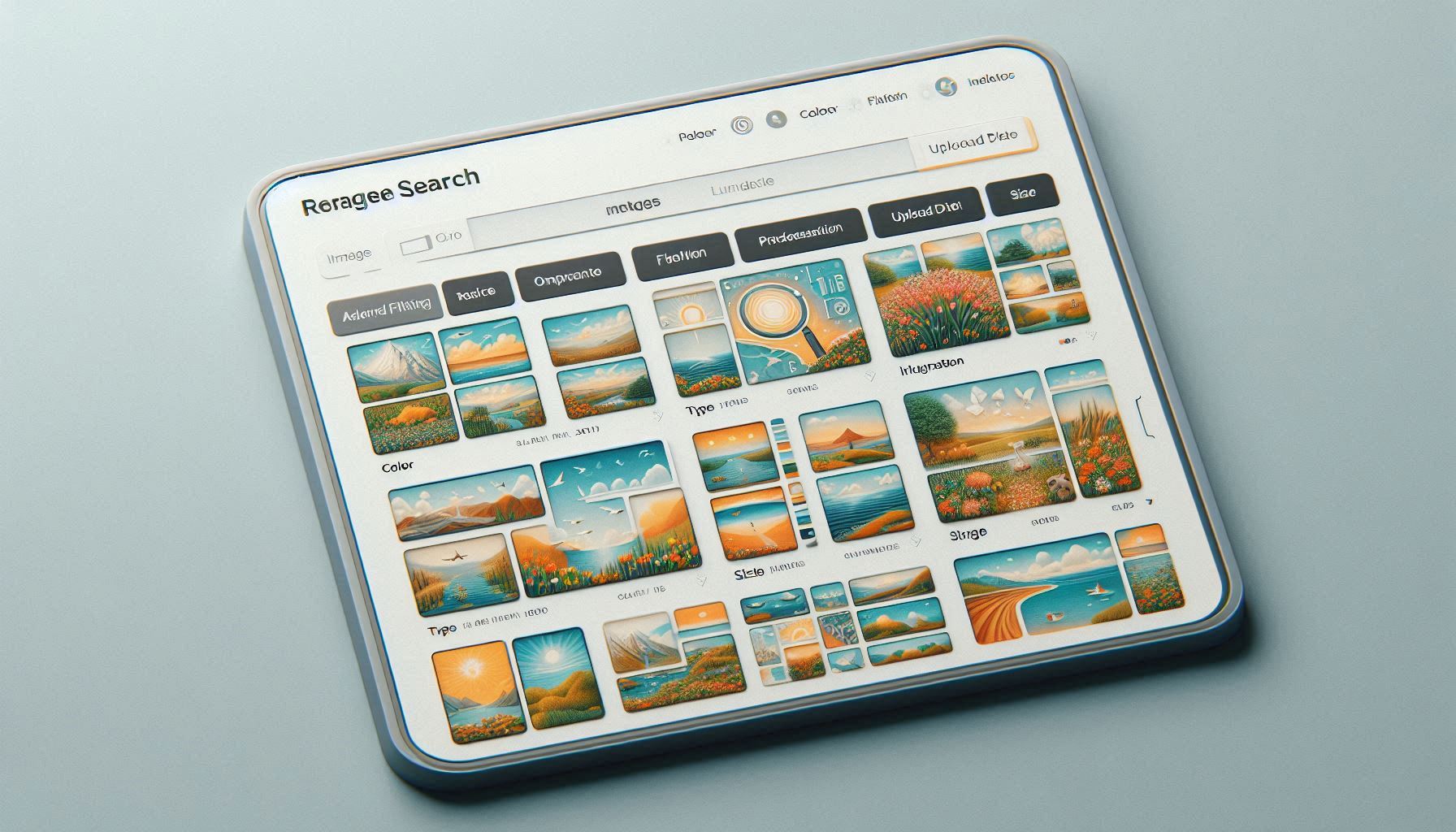
Visual searches have become indispensable in fields ranging from e-commerce to media, where locating relevant, high-quality images quickly is crucial. With advanced search filters, OpenWeb Ninja’s Real-Time Image Search API empowers users to refine their image results using criteria such as colour, type, size, and date. This targeted approach not only saves time but also enhances the relevance and appeal of the images used, benefiting developers, content managers, and product teams alike.
This guide walks through how advanced image filters can streamline image search processes for more precise, contextually relevant visual content.
Advanced filters bring a range of benefits for users who need to locate specific types of images:
The OpenWeb Ninja API offers powerful, advanced filters to meet a wide array of image search needs. Here’s how each filter works to refine image results for more targeted searches.
The colour filter is invaluable for projects that require a specific aesthetic or brand identity. For example, blue-toned images might suit a corporate blog, while vibrant colours work well for lifestyle content.
Example: "colour=red"
Use this filter to find images that feature red tones, perfect for highlighting attention-grabbing visuals or themed content.
This filter allows users to select a specific style, like photos, illustrations, or clip art, matching the intended look of the final product.
Example: "type=illustration"
Filtering for illustrations helps designers locate stylised images, ideal for educational content, infographics, and animated social media posts.
Image size impacts not only visual quality but also how quickly a webpage loads. The size filter can streamline search results for applications needing specific resolutions.
Example: "size=large"
This option is ideal for high-resolution images suited for hero banners, product images, or full-screen displays.
Aspect ratio filters ensure images are correctly proportioned, reducing the need for resizing and preserving design consistency.
Example: "aspect_ratio=16:9"
A 16:9 ratio is popular for video thumbnails and presentations, keeping a professional look while saving time on editing.
Date filters are crucial for users looking for recent images, especially for news articles, event-related posts, or seasonal content.
Example: "date=last_month"
This filter is useful for retrieving images posted in the last month, perfect for content that reflects recent trends or events.
Consider an example where a developer wants to retrieve high-quality images of “wildlife” in a landscape aspect ratio with a dominant green tone, suitable for a nature blog:
javascript
const fetchImages = async () => {
const url = `https://api.openwebninja.com/images?query=wildlife&colour=green&type=photo&aspect_ratio=landscape`;
try {
const response = await fetch(url, { headers: { "Authorization": "Bearer YOUR_API_KEY" } });
const images = await response.json();
console.log(images);
} catch (error) {
console.error("Error fetching images:", error);
}
};
This query returns images that match the criteria, streamlining the process of finding visually cohesive content for nature-related themes.
E-commerce sites often need consistent image styles to maintain brand cohesion across listings. Advanced filters like size, colour, and type can help streamline searches for product images that match the site’s aesthetic.
Social media platforms favour visual consistency. Filtering images by colour and type allows content creators to quickly find visuals that align with a brand’s theme, making feeds visually appealing and recognisable.
For travel blogs and media sites that cover current events, date filters are essential for retrieving recent and relevant images. Colour and type filters can also refine results for cohesive and on-brand visuals.
Education-focused sites or e-learning platforms benefit from using illustration or clip art type filters, helping to find clear, stylised visuals that explain concepts effectively.
Advanced image filters available through OpenWeb Ninja’s Real-Time Image Search API empower users to locate images that are not only visually appealing but also contextually relevant. By applying targeted filters, developers, content creators, and marketing teams can streamline workflows, improve content quality, and maintain a cohesive brand image across platforms.
With these filters, the right images are just a query away—start exploring the possibilities with the OpenWeb Ninja API, and enhance your projects with more precise, curated visuals.
Hi there!
Let's help you find right APIs!