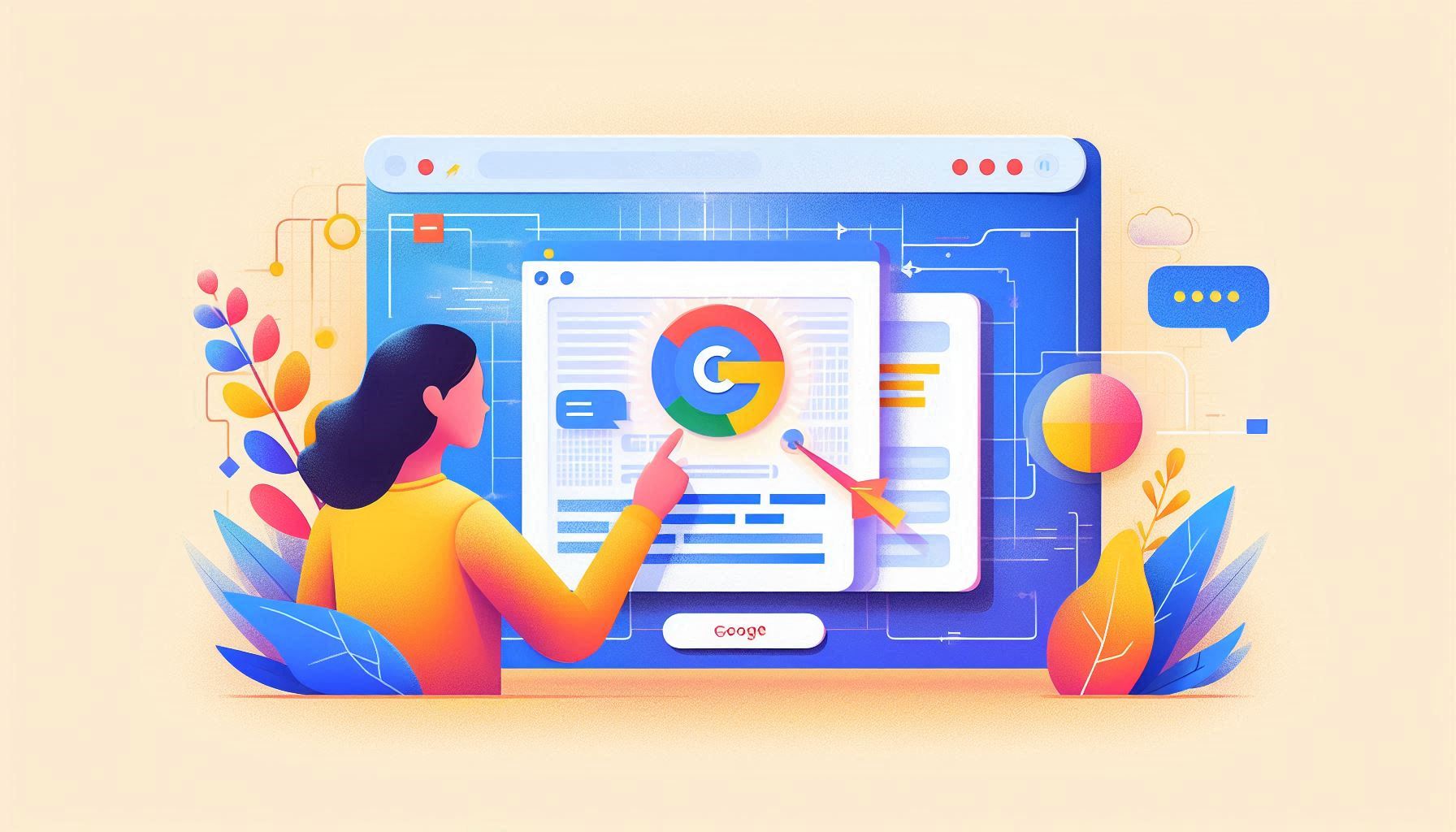
In today's global digital world, businesses and developers are increasingly reaching out to international audiences. Providing content in multiple languages can be challenging, especially when you’re not sure what language the user speaks. That’s where language detection comes in – a feature that automatically detects the language of the text provided. With the help of the Google Translate API, developers can easily integrate language detection into their websites or applications, making them more user-friendly and accessible for a diverse audience.
In this guide, we’ll walk you through how to use the language detection feature in the Google Translate API, discuss its benefits, and explore how it can enhance user experience and engagement.
The Google Translate API offers an advanced feature for automatically detecting the language of a text input, without the need for the user to manually select a language. The API uses Neural Machine Translation technology to provide highly accurate language identification, supporting a wide range of languages. By using the Google Translate API's language detection, businesses can better understand user inputs and respond accordingly, improving customer interaction and service.
Language detection is an incredibly valuable tool for businesses and developers. Here are a few reasons why integrating it into your platform is beneficial:
By automatically detecting the language of the user’s input, you eliminate the need for users to manually select their preferred language. This makes interactions faster, smoother, and more intuitive, leading to higher user satisfaction.
Once the language is detected, you can provide content, customer support, or marketing materials tailored to the user’s language. This personal touch increases engagement and helps users feel more comfortable on your platform.
For support applications, detecting the language in which a customer is typing ensures that you can provide accurate responses without delay. It allows you to serve multilingual customers in their preferred language, improving resolution times and customer satisfaction.
As your platform grows and serves customers worldwide, you may encounter users from diverse regions. Language detection ensures your service adapts automatically to meet the needs of a global audience without requiring extensive manual configurations.
Using the Google Translate API to detect the language of text is simple. Here's a step-by-step guide to integrate language detection in your application.
Before you can start using the Google Translate API, you need to set up your Google Cloud account and enable the API:
Once the API is enabled, you can use it to detect the language of a given text. To do so, you will send a POST request to the Google Translate API’s detect endpoint.
Here’s an example in Python using the requests library:
import requests
# Define the endpoint and API key
endpoint = "https://translation.googleapis.com/language/translate/v2/detect"
api_key = 'YOUR_API_KEY'
# Define the text to be detected
text = "Bonjour tout le monde"
# Send the request to Google Translate API for language detection
response = requests.post(endpoint, params={
'q': text,
'key': api_key
})
# Parse the response
data = response.json()
# Extract and print the detected language
detected_language = data['data']['detections'][0][0]['language']
print(f"The detected language is: {detected_language}")
q: This parameter contains the text whose language you want to detect.key: This is your API key obtained from the Google Cloud Console.response.json(): This parses the JSON response from the API, where the detected language is stored.In the above example, the API will automatically detect that "Bonjour tout le monde" is written in French.
The Google Translate API responds with a JSON object that contains the detected language. Here’s a sample response:
{
"data": {
"detections": [
[
{
"language": "fr",
"confidence": 0.99
}
]
]
}
}
language field will return the language code (e.g., "fr" for French, "en" for English, etc.).confidence field indicates the level of confidence the API has in its language detection. A value closer to 1 indicates high confidence.Now that you understand how to use the Google Translate API for language detection, here are a few ways you can integrate it into your application:
Using language detection with the Google Translate API enables businesses to serve a global audience with greater ease and efficiency. By automatically detecting the language of users’ input, you can provide more relevant and timely responses, personalise interactions, and ultimately enhance user experience. With the Google Translate API, language detection is not only powerful but also easy to integrate into any application or website, helping businesses scale globally while maintaining excellent customer service.
Hi there!
Let's help you find right APIs!