Hi there!
Let's help you find right APIs!
Color Migration API transforms image colors intelligently preserving details and enhancing visual appeal
Our Color Migration API provides an advanced solution for transforming the colors of your images either automatically or according to a specified color palette. This API intelligently adjusts the colors while ensuring that visual hotspots are preserved and not distorted. Ideal for photographers, graphic designers, and digital content creators, this tool allows for creative color transformations without compromising important image details. Whether you want to enhance your images with new color schemes or maintain consistency across your visual content, our Color Migration API offers the precision and flexibility you need. Integrate this powerful API into your workflow to achieve stunning and consistent color transformations, enhancing the aesthetic appeal of your images for any application.
Automatic color extension
Enter the number of results to be expanded, that is, the number of expanded color systems. The algorithm calculates the uniform sampling method according to the color space, and gives the results that meet the requirements of the number of expanded colors. Simply put, the number of color systems is how many, and a few pictures are output.
For example, 【Before processing】【color_count=1】【color_count=4】. The result is as follows:

Color palette extension
Input a set of color lists (color swatches), and the algorithm uses the swatches as the main color to expand the original image. This mode provides greater color control. The length of the color list must not exceed the specified value.
For example, 【color_template="#DB0D0D,#0E0CBB,#FF0000"】. The color extension result is as follows:
| Before processing | After processing |
|---|---|
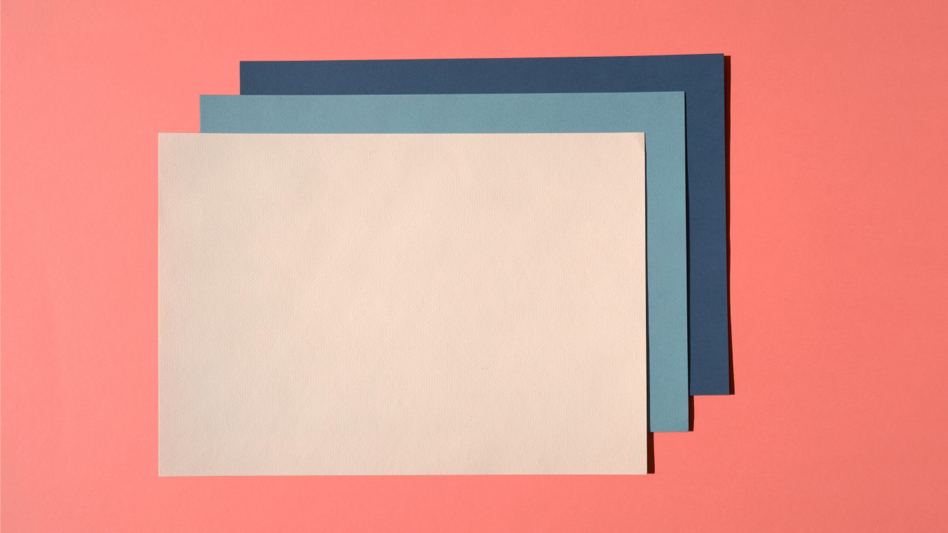 | 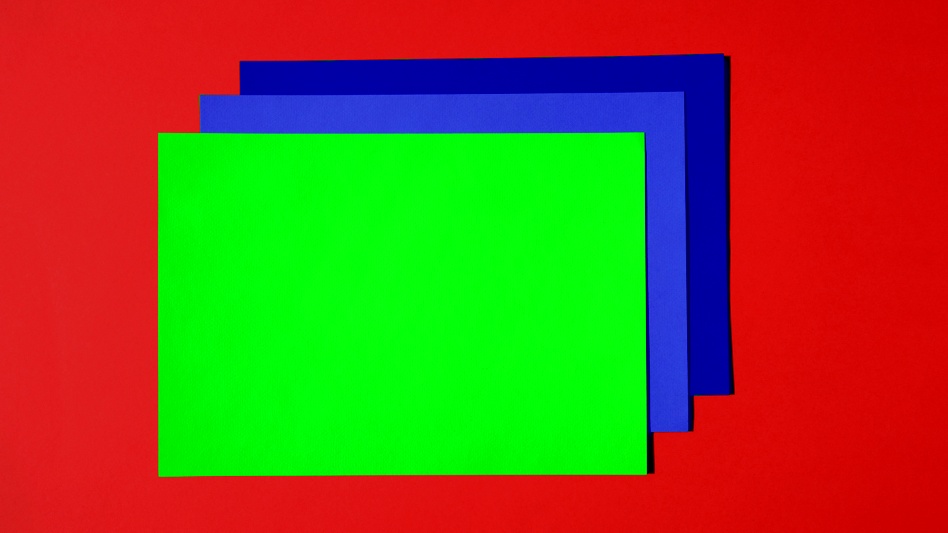 |
Reference picture extension color
You provide a reference image, and the algorithm will colorize the original image based on the reference image.
| Before processing | Reference map | After processing |
|---|---|---|
 | 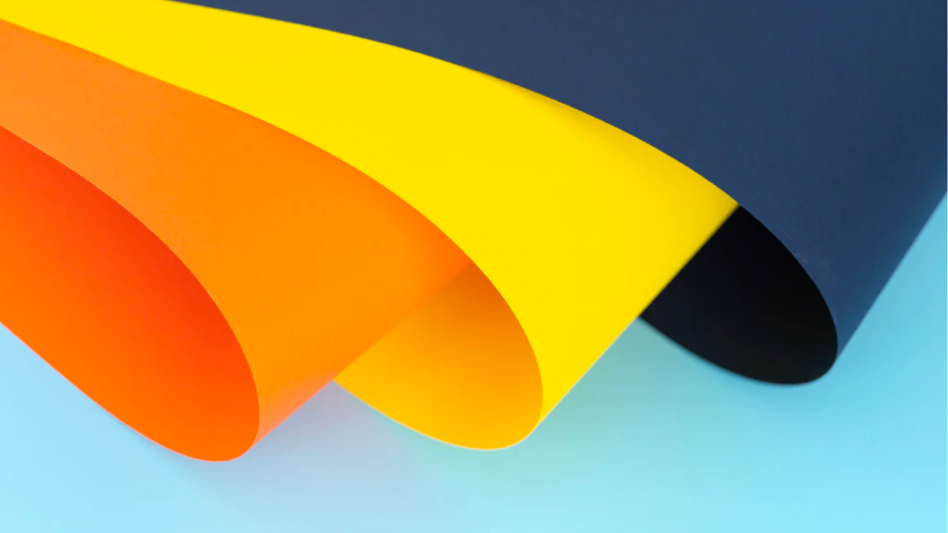 |  |
| Feature | APYFLUX | RapidAPI | ApiLayer |
|---|---|---|---|
| Real-time updates | ✅ Yes | ❌ No | ✅ Limited |
| Uptime & reliability | 99.98% | 98% | 99.5% |
| Data accuracy | ✅ 97%+ verified | ❌ Unverified sources | ✅ Somewhat accurate |
| Response time | ⚡ 120ms | 🐢 350ms | ⚡ 200ms |
| Cost-efficiency | ✅ Affordable | ❌ Expensive | ❌ High pricing |
| Scalability | ✅ Handles 10M+ req/month | ❌ Limited usage | ✅ Medium-scale |
| Ease of integration | ✅ 1-line code | ❌ Complex setup | ✅ Moderate |
| Free tier available? | ✅ Yes | ❌ No free tier | ✅ Limited free calls |
| Security compliance | ✅ GDPR, ISO certified | ❌ Not certified | ✅ Partial compliance |
| Support & SLA | ✅ 24/7 Support, 99.9% SLA | ❌ Email-only | ✅ Limited support |
| Customization | ✅ Flexible | ❌ Fixed structure | ✅ Some flexibility |
| Updates & maintenance | ✅ Automatic | ❌ Manual effort | ✅ Delayed updates |
| Historical data access | ✅ Yes, past 5 years | ❌ No | ✅ Limited |